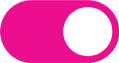MONEYGRAM
DIRECT-TO-LASCO
GOLD CARD!
Say goodbye to long lines and hello to instant access to your funds with MoneyGram Direct-to-LASCO GOLD Card! Now, you can receive your MoneyGram transfers directly to your LASCO GOLD Card via the Mobile or Web App.
Experience the possibilities of ultimate convenience as your funds are instantly available for use, right at your fingertips. No more long trips or waiting in long lines to receive—just fast, secure transfers whenever you need it.
Take control of your remittances like never before and “Simplify Your Life” with MoneyGram Direct-to-LASCO GOLD Card.

HOW IT WORKS
-
Step 1
Sign in to the LASCO GOLD app with your User Name and Password. -
Step 2
Select “Deposit Funds” from the Menu page, then “Get Money”. -
Step 3
Input your MoneyGram reference number, select LASCO GOLD card and continue. -
Step 4
Enter the one-time password sent to your email. -
Step 5
Enter the Authentication Information required, select continue. -
Step 6
Success! Your MoneyGram has been successfully deposited to your LASCO GOLD card.
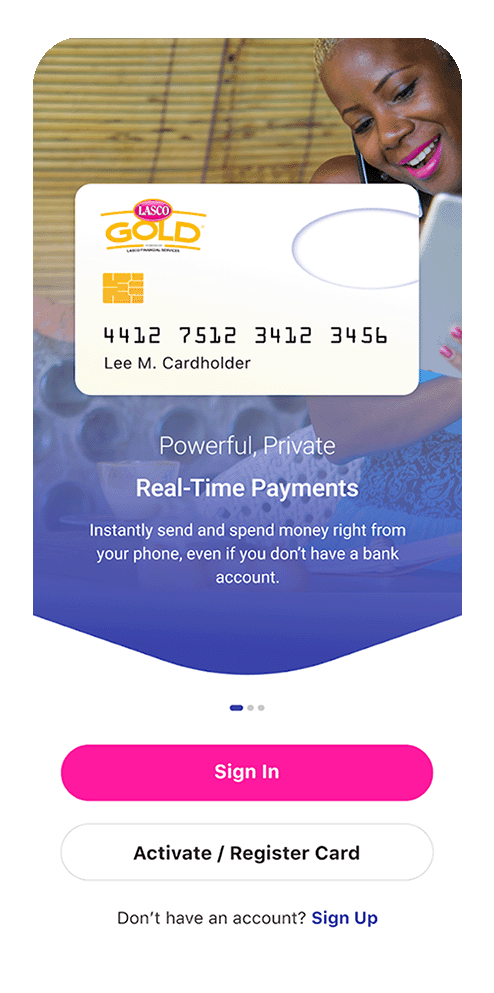
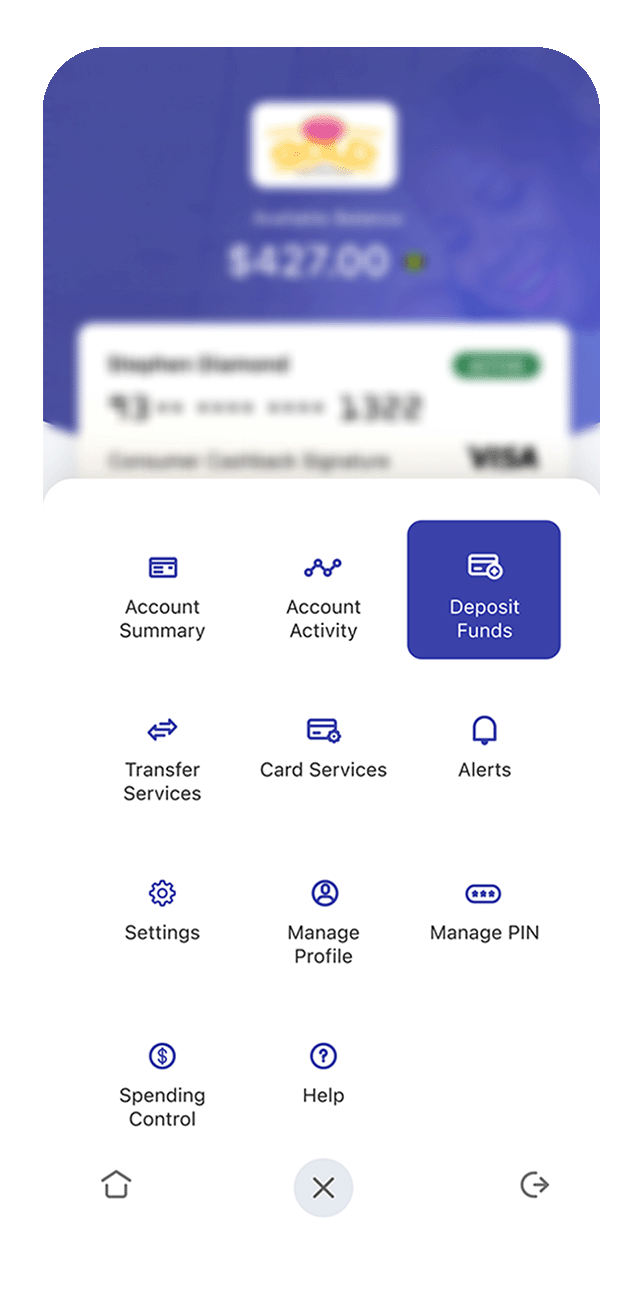
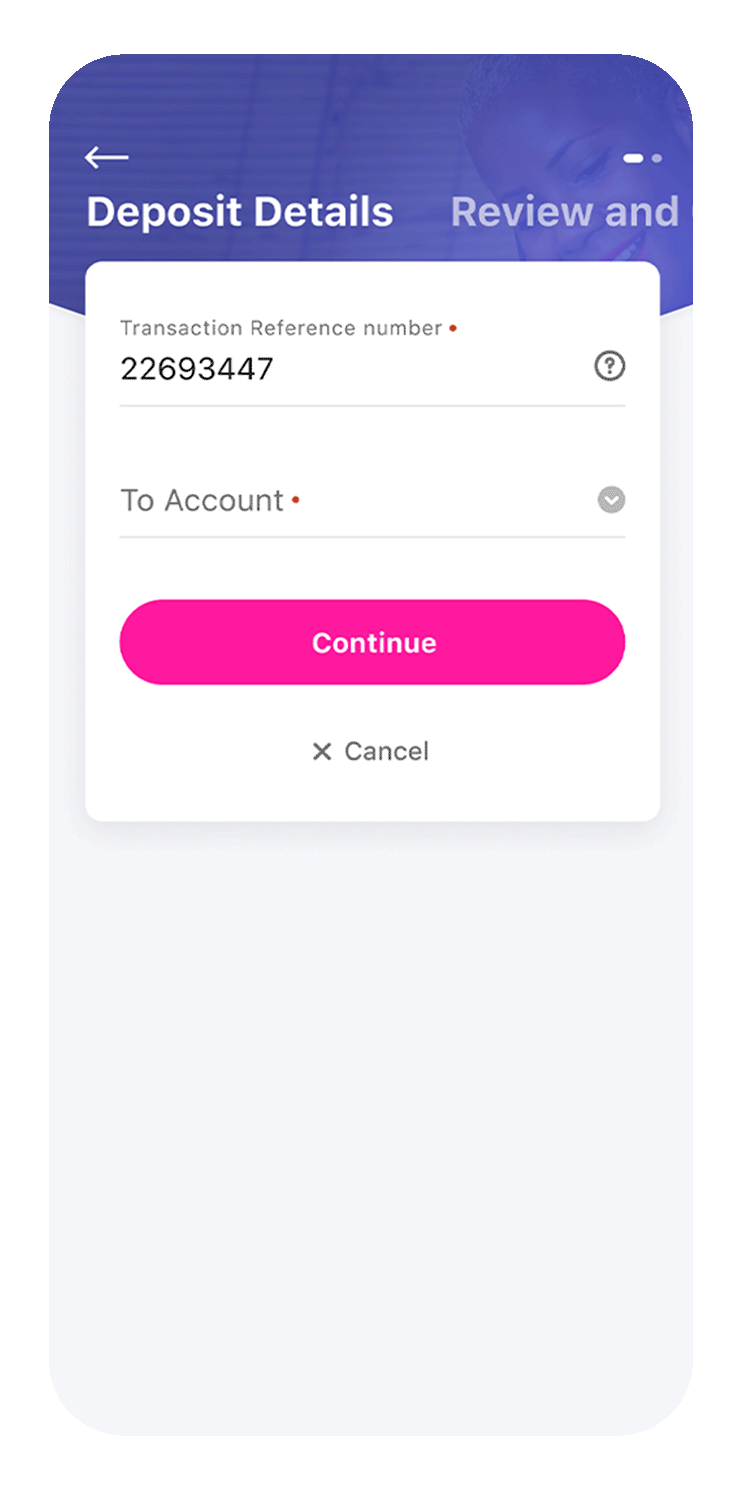
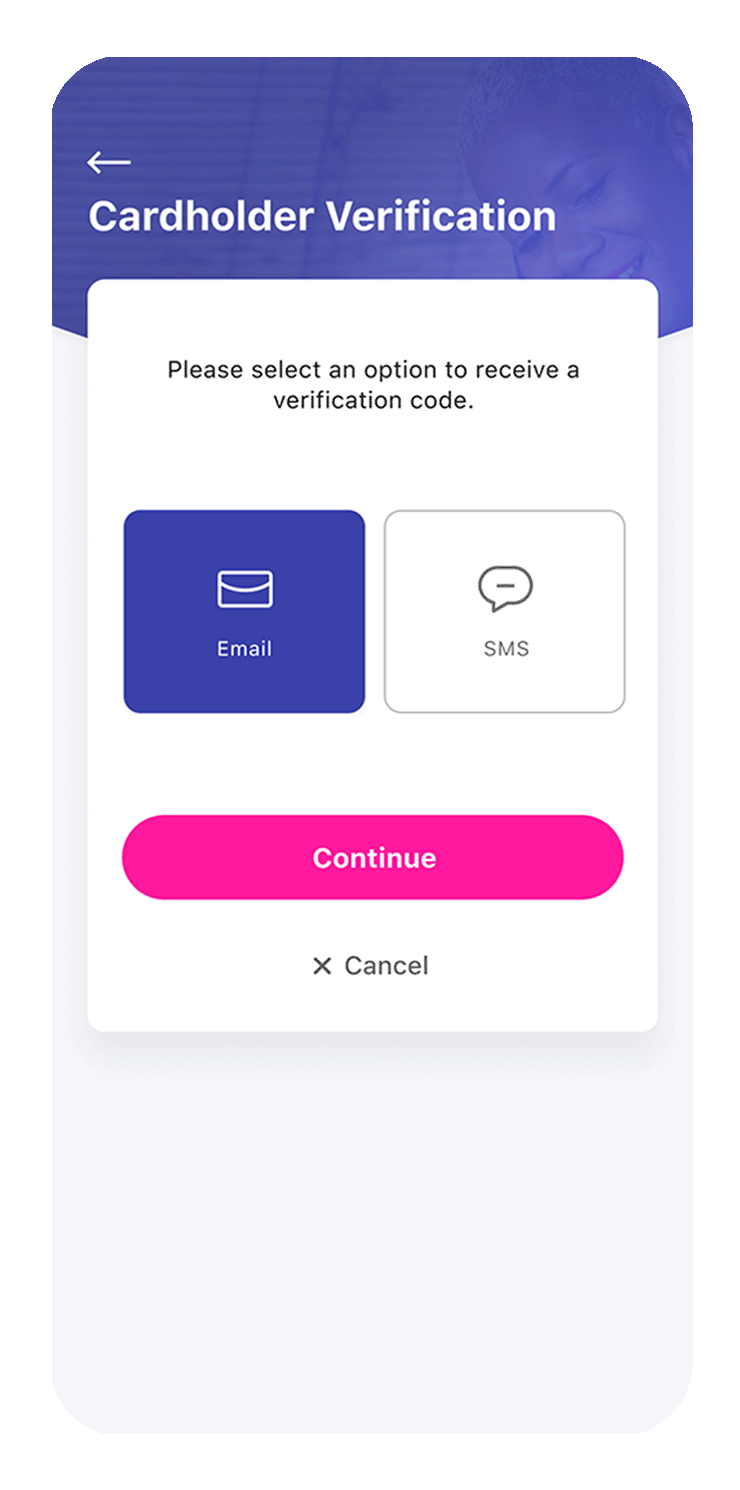
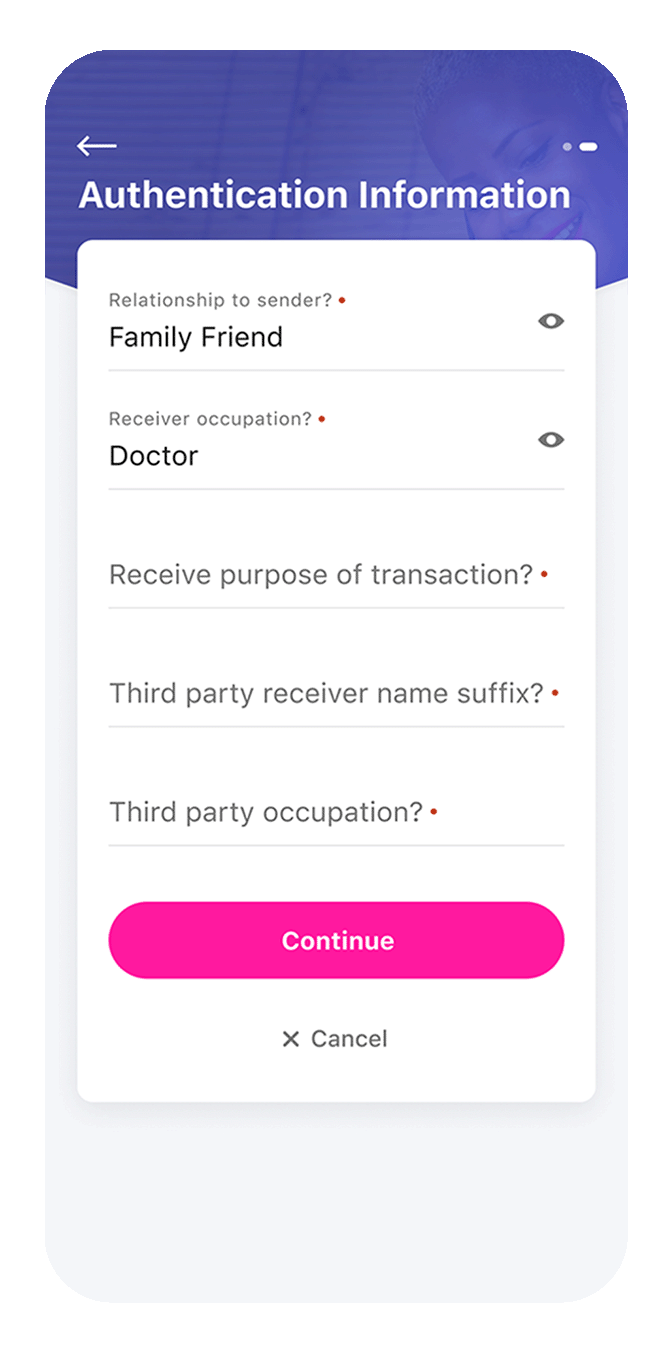
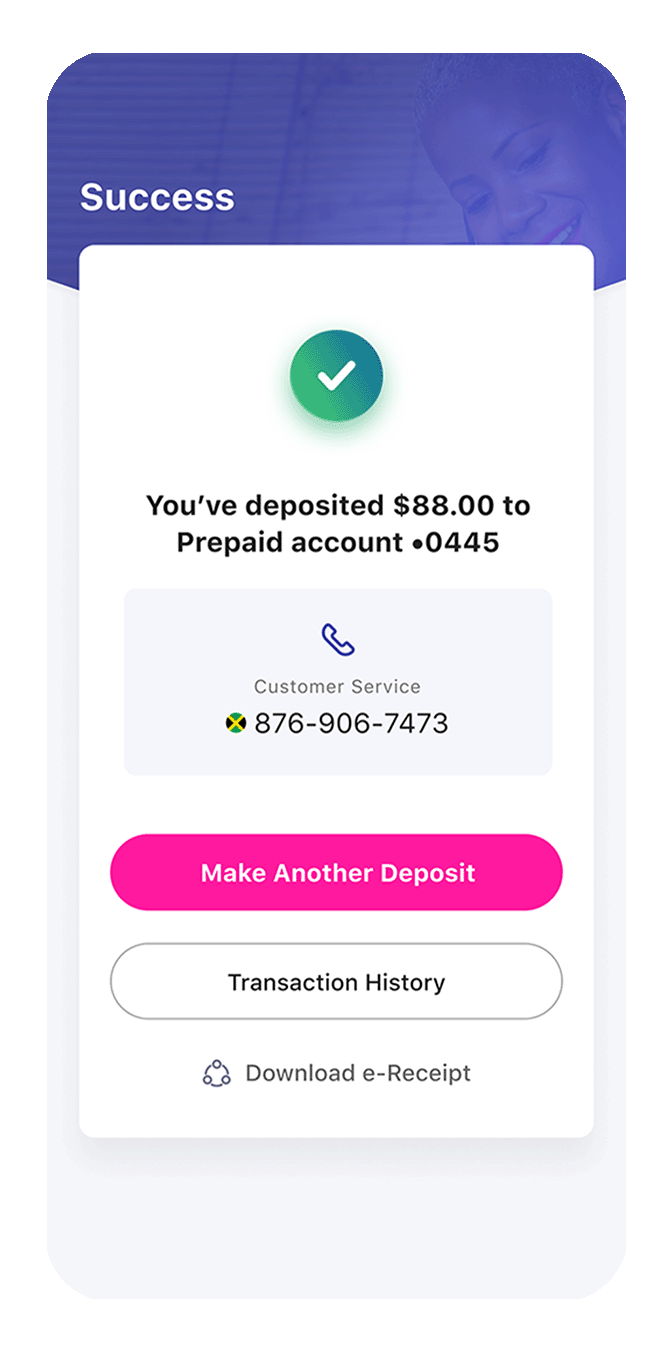

Step 1
Sign in to the LASCO GOLD app with your User Name and Password.

Step 2
Select “Deposit Funds” from the Menu page, then “Get Money”.

Step 3
Input your MoneyGram reference number, select LASCO GOLD card and continue.

Step 4
Enter the one-time password sent to your email.

Step 5
Enter the Authentication Information required, select continue.

Step 6
Success! Your MoneyGram has been successfully deposited to your LASCO GOLD card.

Step 1
Sign in to the LASCO GOLD app with your User Name and Password

Step 2
Select “Deposit Funds” from the Menu page, then “Get Money”.

Step 3
Input your MoneyGram reference number, select LASCO GOLD card and continue.

Step 4
Enter the one-time password sent to your email

Step 5
Enter the Authentication Information required, select continue.

Step 6
Success! Your MoneyGram has been successfully deposited to your LASCO GOLD card

Step 1
Sign in to the LASCO GOLD app with your User Name and Password.

Step 2
Select “Deposit Funds” from the Menu page, then “Get Money”.

Step 3
Input your MoneyGram reference number, select LASCO GOLD card and continue.

Step 4
Enter the one-time password sent to your email.

Step 5
Enter the Authentication Information required, select continue.

Step 6
Success! Your MoneyGram has been successfully deposited to your LASCO GOLD card.
Sign UP Today!

Sign UP Today!

HOW TO USE YOUR
LASCO GOLD CARD
Discover a card that meets your every financial need with simplicity and reliability. After collecting MoneyGram, use your LASCO GOLD card to:
































More Ways to Load your LASCO GOLD card
Remittance loaded to the LASCO GOLD Visa Card via the app & more.












How to Load Your Lasco Gold Card
Remittance loaded to the LASCO GOLD Visa Card via the app & more.












MORE WAYS TO LOAD YOUR LASCO GOLD CARD
Remittance loaded to the LASCO GOLD Visa Card via the app & more.
DOWNLOAD THE
LASCO GOLD APP
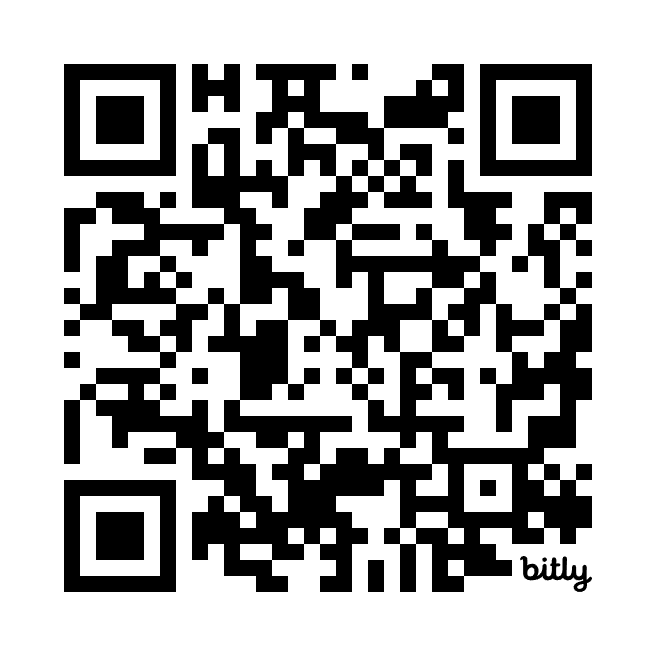
Scan here to download